Replace Complexity With Click Simplicity Using Our CRM And Pipeline Management Tools... Online Courses And Membership Tools... Booking And Scheduling Tools... Email Marketing And Automation Tools... Invoicing and Payment Tools...



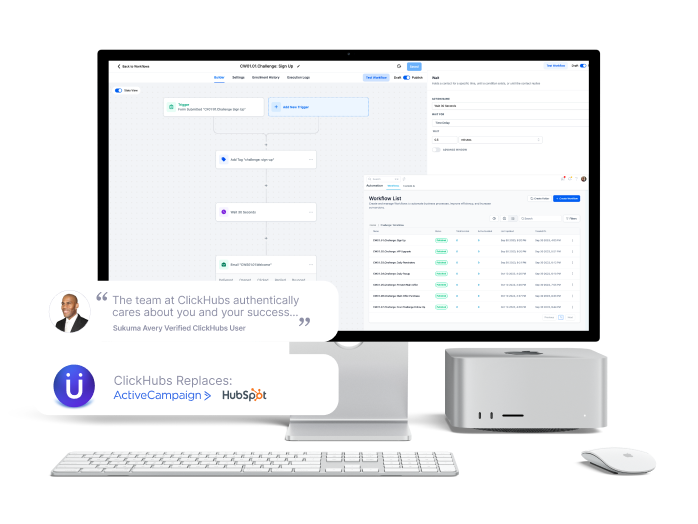




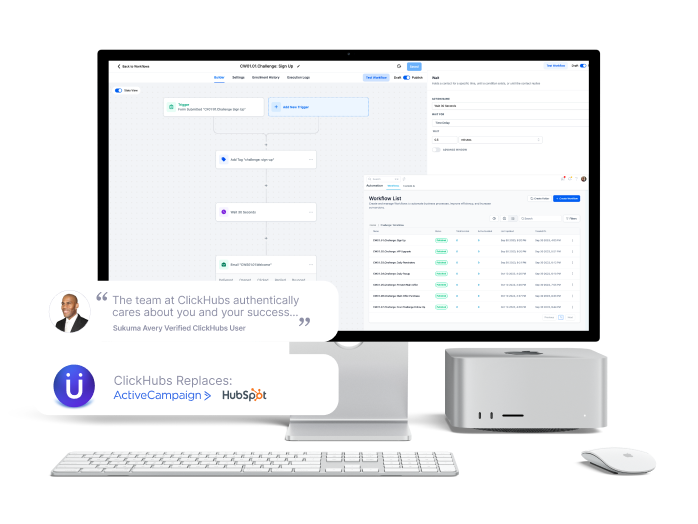


Feel Lost in A Digital Universe of Tools?














There’s A New Way
The Integrated all-in-one solution
Dear Business Builder,
We get it.
Growing a business is really hard…
You probably feel like you’re jumping through digital hoops?
Let me guess…
You’ve got one platform for sales, another for emails, and yet another for customer tracking.
It’s a circus, and you’re the main act. The result?
Lost leads, missed opportunities, and a bill that’d make your accountant faint…duct-taping softwares is a recipe for disaster.
If you think sticking different softwares together with a digital duct tape will solve your problems…
…Think again.
It’s messy, it’s chaotic, and it’s costing you more than you might realize.
Time’s ticking, my friend, every minute you spend fumbling with these platforms is money left on the table and more importantly, time you aren’t spending doing what you do best.
Wake up and smell the inefficiency…
Your business will grow faster if you choose simplicity over complexity!
There is a better way…
…and it’s called ClickHubs
Reduce Complexity And Automate Your Impact in 3 ways ...


Skyrocket your lead acquisition game...
Keep a hawk’s eye on every conversation, whether it’s Facebook banter, Instagram back-and-forths, emails, SMS, or website chit-chats, all in one command centre.



Simplify, Sync, & Soar With Automated Efficiency...
Seamlessly connect everything with our intuitive custom webhooks that integrate with a suite of over 100 third-party applications. Bid farewell to the jigsaw puzzle of meshing a dozen disparate software tools.


Amplify Your Sales Magic With Pixel Perfect Design...
Claim your digital real estate with limitless domain hosting, seize our battle-tested templates, and craft your masterpiece with our intuitive drag-and-drop wizardry. Bid farewell to the days of chasing down elusive designers or coders.

Experience Backed by Years in the Trenches.
The Team Behind ClickHubs...
It's not just about the tools; it's about the experience that comes from using them. With ClickHubs, you're not just getting another software you're getting decades of expertise laser-focused on your success along with our Rockstar Team - Willyn, Chloe, Anish and Sarath.
Tony and Chris aren't just names on a website they're the heart and soul of ClickHubs. With a deep understanding of the digital space and a passion for working with mission driven entrepreneurs, ClickHubs is more than a CRM...we're partners in your success!

Say goodbye to lost leads, disjointed tools, and wasted time...Say hello to ClickHubs


Starter Plan
$97/Month
- Unlimited Funnels and Websites
- Unlimited Domains
- Unlimited Forms & Surveys
- Unlimited Contacts
- Unlimited Sales Pipelines
- Unlimited Calendars
- Unlimited Users
- Unlimited Courses & Communities
- Unlimited Workflow Automations
- Access to Template Library
- FB Messenger and IG DM’s
- Two way text / email conversations
- Reputation Management Console
- Affiliate Management Tools
- Facebook and Google Ad Reporting
- Weekly Office Hours
- Unlimited Access To Mobile App
- 1-on-1 Quickstart Onboarding Call
- Complementary Email Support
- Over 1,000+ Professional Templates
- Custom Premium Automations
- Custom Premium Templates
- In App Easy Google Ads
- In App Easy Facebook Ads
- Unlimited Live / Evergreen Webinars
- 1-on-1 Support Calls Via Zoom
- Access to Premium Courses**
- Access to Snapshot Marketplace**
- 1-on-1 Support Calls
- 1-on-1 Marketing Strategy Help
- 1-on-1 Coaching Calls
- Coaching & Mentorship
- VIP Support
- Custom Webhook Assistance

Pro Plan
$297/Month
- Unlimited Funnels and Websites
- Unlimited Domains
- Unlimited Forms & Surveys
- Unlimited Contacts
- Unlimited Sales Pipelines
- Unlimited Calendars
- Unlimited Users
- Unlimited Courses & Communities
- Unlimited Workflow Automations
- Access to Template Library
- FB Messenger and IG DM’s
- Two way text / email conversations
- Reputation Management Console
- Affiliate Management Tools
- Facebook and Google Ad Reporting
- Weekly Office Hours
- Unlimited Access To Mobile App
- 1-on-1 Quickstart Onboarding Call
- Complementary Email Support
- Over 1,000+ Professional Templates
- Custom Premium Automations
- Custom Premium Templates
- In App Easy Google Ads
- In App Easy Facebook Ads
- Unlimited Live / Evergreen Webinars
- 1-on-1 Support Calls Via Zoom
- Access to Premium Courses**
- Access to Snapshot Marketplace**
- 1-on-1 Support Calls
- 1-on-1 Marketing Strategy Help
- 1-on-1 Coaching Calls
- Coaching & Mentorship
- VIP Support
- Custom Webhook Assistance

ClickMax Plan
$497/Month
- Unlimited Funnels and Websites
- Unlimited Domains
- Unlimited Forms & Surveys
- Unlimited Contacts
- Unlimited Sales Pipelines
- Unlimited Calendars
- Unlimited Users
- Unlimited Courses & Communities
- Unlimited Workflow Automations
- Access to Template Library
- FB Messenger and IG DM’s
- Two way text / email conversations
- Reputation Management Console
- Affiliate Management Tools
- Facebook and Google Ad Reporting
- Weekly Office Hours
- Unlimited Access To Mobile App
- 1-on-1 Quickstart Onboarding Call
- Complementary Email Support
- Over 1,000+ Professional Templates
- Custom Premium Automations
- Custom Premium Templates
- In App Easy Google Ads
- In App Easy Facebook Ads
- Unlimited Live / Evergreen Webinars
- 1-on-1 Support Calls Via Zoom
- Access to Premium Courses**
- Access to Snapshot Marketplace**
- 1-on-1 Support Calls
- 1-on-1 Marketing Strategy Help
- 1-on-1 Coaching Calls
- Coaching & Mentorship
- VIP Support
- Custom Webhook Assistance

Starter Plan
$97/Month
- Unlimited Funnels and Websites
- Unlimited Domains
- Unlimited Forms & Surveys
- Unlimited Contacts
- Unlimited Sales Pipelines
- Unlimited Calendars
- Unlimited Users
- Unlimited Courses & Communities
- Unlimited Workflow Automations
- Access to Template Library
- FB Messenger and IG DM’s
- Two way text / email conversations
- Reputation Management Console
- Affiliate Management Tools
- Facebook and Google Ad Reporting
- Weekly Office Hours
- Unlimited Access To Mobile App
- 1-on-1 Quickstart Onboarding Call
- Complementary Email Support
- Over 1,000+ Professional Templates
- Custom Premium Automations
- Custom Premium Templates
- In App Easy Google Ads
- In App Easy Facebook Ads
- Unlimited Live / Evergreen Webinars
- 1-on-1 Support Calls Via Zoom
- Access to Premium Courses**
- Access to Snapshot Marketplace**
- 1-on-1 Support Calls
- 1-on-1 Marketing Strategy Help
- 1-on-1 Coaching Calls
- Coaching & Mentorship
- VIP Support
- Custom Webhook Assistance

Pro Plan
$297/Month
- Unlimited Funnels and Websites
- Unlimited Domains
- Unlimited Forms & Surveys
- Unlimited Contacts
- Unlimited Sales Pipelines
- Unlimited Calendars
- Unlimited Users
- Unlimited Courses & Communities
- Unlimited Workflow Automations
- Access to Template Library
- FB Messenger and IG DM’s
- Two way text / email conversations
- Reputation Management Console
- Affiliate Management Tools
- Facebook and Google Ad Reporting
- Weekly Office Hours
- Unlimited Access To Mobile App
- 1-on-1 Quickstart Onboarding Call
- Complementary Email Support
- Over 1,000+ Professional Templates
- Custom Premium Automations
- Custom Premium Templates
- In App Easy Google Ads
- In App Easy Facebook Ads
- Unlimited Live / Evergreen Webinars
- 1-on-1 Support Calls Via Zoom
- Access to Premium Courses**
- Access to Snapshot Marketplace**
- 1-on-1 Support Calls
- 1-on-1 Marketing Strategy Help
- 1-on-1 Coaching Calls
- Coaching & Mentorship
- VIP Support
- Custom Webhook Assistance

ClickMax Plan
$497/Month
- Unlimited Funnels and Websites
- Unlimited Domains
- Unlimited Forms & Surveys
- Unlimited Contacts
- Unlimited Sales Pipelines
- Unlimited Calendars
- Unlimited Users
- Unlimited Courses & Communities
- Unlimited Workflow Automations
- Access to Template Library
- FB Messenger and IG DM’s
- Two way text / email conversations
- Reputation Management Console
- Affiliate Management Tools
- Facebook and Google Ad Reporting
- Weekly Office Hours
- Unlimited Access To Mobile App
- 1-on-1 Quickstart Onboarding Call
- Complementary Email Support
- Over 1,000+ Professional Templates
- Custom Premium Automations
- Custom Premium Templates
- In App Easy Google Ads
- In App Easy Facebook Ads
- Unlimited Live / Evergreen Webinars
- 1-on-1 Support Calls Via Zoom
- Access to Premium Courses**
- Access to Snapshot Marketplace**
- 1-on-1 Support Calls
- 1-on-1 Marketing Strategy Help
- 1-on-1 Coaching Calls
- Coaching & Mentorship
- VIP Support
- Custom Webhook Assistance

Starter Plan
$997/Year
- Unlimited Funnels and Websites
- Unlimited Domains
- Unlimited Forms & Surveys
- Unlimited Contacts
- Unlimited Sales Pipelines
- Unlimited Calendars
- Unlimited Users
- Unlimited Courses & Communities
- Unlimited Workflow Automations
- Access to Template Library
- FB Messenger and IG DM’s
- Two way text / email conversations
- Reputation Management Console
- Affiliate Management Tools
- Facebook and Google Ad Reporting
- Weekly Office Hours
- Unlimited Access To Mobile App
- 1-on-1 Quickstart Onboarding Call
- Complementary Email Support
- Over 1,000+ Professional Templates
- Custom Premium Automations
- Custom Premium Templates
- In App Easy Google Ads
- In App Easy Facebook Ads
- Unlimited Live / Evergreen Webinars
- 1-on-1 Support Calls Via Zoom
- Access to Premium Courses**
- Access to Snapshot Marketplace**
- 1-on-1 Support Calls
- 1-on-1 Marketing Strategy Help
- 1-on-1 Coaching Calls
- Coaching & Mentorship
- VIP Support
- Custom Webhook Assistance

Pro Plan
$2970/Year
- Unlimited Funnels and Websites
- Unlimited Domains
- Unlimited Forms & Surveys
- Unlimited Contacts
- Unlimited Sales Pipelines
- Unlimited Calendars
- Unlimited Users
- Unlimited Courses & Communities
- Unlimited Workflow Automations
- Access to Template Library
- FB Messenger and IG DM’s
- Two way text / email conversations
- Reputation Management Console
- Affiliate Management Tools
- Facebook and Google Ad Reporting
- Weekly Office Hours
- Unlimited Access To Mobile App
- 1-on-1 Quickstart Onboarding Call
- Complementary Email Support
- Over 1,000+ Professional Templates
- Custom Premium Automations
- Custom Premium Templates
- In App Easy Google Ads
- In App Easy Facebook Ads
- Unlimited Live / Evergreen Webinars
- 1-on-1 Support Calls Via Zoom
- Access to Premium Courses**
- Access to Snapshot Marketplace**
- 1-on-1 Support Calls
- 1-on-1 Marketing Strategy Help
- 1-on-1 Coaching Calls
- Coaching & Mentorship
- VIP Support
- Custom Webhook Assistance

ClickMax Plan
$4970/Year
- Unlimited Funnels and Websites
- Unlimited Domains
- Unlimited Forms & Surveys
- Unlimited Contacts
- Unlimited Sales Pipelines
- Unlimited Calendars
- Unlimited Users
- Unlimited Courses & Communities
- Unlimited Workflow Automations
- Access to Template Library
- FB Messenger and IG DM’s
- Two way text / email conversations
- Reputation Management Console
- Affiliate Management Tools
- Facebook and Google Ad Reporting
- Weekly Office Hours
- Unlimited Access To Mobile App
- 1-on-1 Quickstart Onboarding Call
- Complementary Email Support
- Over 1,000+ Professional Templates
- Custom Premium Automations
- Custom Premium Templates
- In App Easy Google Ads
- In App Easy Facebook Ads
- Unlimited Live / Evergreen Webinars
- 1-on-1 Support Calls Via Zoom
- Access to Premium Courses**
- Access to Snapshot Marketplace**
- 1-on-1 Support Calls
- 1-on-1 Marketing Strategy Help
- 1-on-1 Coaching Calls
- Coaching & Mentorship
- VIP Support
- Custom Webhook Assistance

Starter Plan
$997/Year
- Unlimited Funnels and Websites
- Unlimited Domains
- Unlimited Forms & Surveys
- Unlimited Contacts
- Unlimited Sales Pipelines
- Unlimited Calendars
- Unlimited Users
- Unlimited Courses & Communities
- Unlimited Workflow Automations
- Access to Template Library
- FB Messenger and IG DM’s
- Two way text / email conversations
- Reputation Management Console
- Affiliate Management Tools
- Facebook and Google Ad Reporting
- Weekly Office Hours
- Unlimited Access To Mobile App
- 1-on-1 Quickstart Onboarding Call
- Complementary Email Support
- Over 1,000+ Professional Templates
- Custom Premium Automations
- Custom Premium Templates
- In App Easy Google Ads
- In App Easy Facebook Ads
- Unlimited Live / Evergreen Webinars
- 1-on-1 Support Calls Via Zoom
- Access to Premium Courses**
- Access to Snapshot Marketplace**
- 1-on-1 Support Calls
- 1-on-1 Marketing Strategy Help
- 1-on-1 Coaching Calls
- Coaching & Mentorship
- VIP Support
- Custom Webhook Assistance

Pro Plan
$2970/Year
- Unlimited Funnels and Websites
- Unlimited Domains
- Unlimited Forms & Surveys
- Unlimited Contacts
- Unlimited Sales Pipelines
- Unlimited Calendars
- Unlimited Users
- Unlimited Courses & Communities
- Unlimited Workflow Automations
- Access to Template Library
- FB Messenger and IG DM’s
- Two way text / email conversations
- Reputation Management Console
- Affiliate Management Tools
- Facebook and Google Ad Reporting
- Weekly Office Hours
- Unlimited Access To Mobile App
- 1-on-1 Quickstart Onboarding Call
- Complementary Email Support
- Over 1,000+ Professional Templates
- Custom Premium Automations
- Custom Premium Templates
- In App Easy Google Ads
- In App Easy Facebook Ads
- Unlimited Live / Evergreen Webinars
- 1-on-1 Support Calls Via Zoom
- Access to Premium Courses**
- Access to Snapshot Marketplace**
- 1-on-1 Support Calls
- 1-on-1 Marketing Strategy Help
- 1-on-1 Coaching Calls
- Coaching & Mentorship
- VIP Support
- Custom Webhook Assistance

ClickMax Plan
$4970/Year
- Unlimited Funnels and Websites
- Unlimited Domains
- Unlimited Forms & Surveys
- Unlimited Contacts
- Unlimited Sales Pipelines
- Unlimited Calendars
- Unlimited Users
- Unlimited Courses & Communities
- Unlimited Workflow Automations
- Access to Template Library
- FB Messenger and IG DM’s
- Two way text / email conversations
- Reputation Management Console
- Affiliate Management Tools
- Facebook and Google Ad Reporting
- Weekly Office Hours
- Unlimited Access To Mobile App
- 1-on-1 Quickstart Onboarding Call
- Complementary Email Support
- Over 1,000+ Professional Templates
- Custom Premium Automations
- Custom Premium Templates
- In App Easy Google Ads
- In App Easy Facebook Ads
- Unlimited Live / Evergreen Webinars
- 1-on-1 Support Calls Via Zoom
- Access to Premium Courses**
- Access to Snapshot Marketplace**
- 1-on-1 Support Calls
- 1-on-1 Marketing Strategy Help
- 1-on-1 Coaching Calls
- Coaching & Mentorship
- VIP Support
- Custom Webhook Assistance
ClickHubs Gives you Unlimited Access To Tools others make you pay for...
Text Marketing
Website Chat
Payment Processing
Sales Funnels
ClickHubs Editor
Websites
CRM Management
Surveys and Forms
Booking & Scheduling
Social Media Planner
Email Marketing
Review Management
Workflow Automations
Online Courses
A/B Testing
Customer Portal
Take ClickHubs For A Spin
An Integrated all-in-one solution
Before ClickHubs vs After ClickHubs
- Juggling multiple tools and processes
- Lead management and nurturing challenges
- Inefficient client communication
- Complex scheduling and appointment setups
- Limited business scaling capabilities
- High costs of external solutions
- Fragmented customer experiences
- All-in-one platform simplifies operations
- Integrated marketing, sales, and service
- Enhanced lead conversion
- Streamlined scheduling and management
- Automated client communication
- Easy online course/product creation
- Comprehensive, cost-effective business tools

Peace of Mind with Every Click...
If for any reason you believe ClickHubs isn't for you, we'll promptly return your investment. No hoops. No hassles.
Got Questions? We've Got Answers.
Why Choose ClickHubs Over Other Platforms?
ClickHubs stands out because we’re more than just a platform; we’re a partner in your success. We combine an easy-to-use interface with innovative features and unbeatable support, going beyond just meeting your needs to exceed your expectations.
Is ClickHubs Suitable for Beginners?
Definitely. ClickHubs is designed with beginners in mind, offering step-by-step guides and a wealth of resources to help you start and grow. You’re supported from your first step, making it easy to learn and succeed.
How Quickly Can I See Results with ClickHubs?
Results can come as quickly as a few weeks, with your ambition being the only limit. The more you engage with ClickHubs, the more you’ll achieve, unlocking greater potential and success as you go. Just remember we’re here every step of the way with the resources, support and community behind you to help you succeed!
What Makes ClickHubs Stand Out in Customer Support?
Our customer support isn’t just about solving problems; it’s about partnering with you for your success. We’re here to provide guidance, assistance, and inspiration at every step, ensuring your journey with ClickHubs is smooth and rewarding.
Our in-app custom Help-Docs feature our searchable library of videos with jump-links to quickly find answers. Our 24/7 Live Support is available for you anytime of the day to quickly speak with a Live Support Person to help you with any issues you encounter.
We also have weekly live Open Office Hours where you can jump on with any questions you have and learn from the experts about marketing, design, automations and more.
And lastly, custom support is our highest priority so we’re always here to help, period.
Can I Customize ClickHubs to Fit My Specific Needs?
Yes, ClickHubs offers extensive customization options so you can tailor it to perfectly fit your business needs. It’s about making sure every feature and function serves your goals, giving you control over your success.
What If I Decide ClickHubs Isn't For Me?
We’re confident in the value of ClickHubs, but we understand the need for flexibility. Our straightforward cancellation policy makes it easy to choose ClickHubs, offering peace of mind alongside our platform’s powerful capabilities.
How Can I Maximize My Success with ClickHubs?
To maximize your success, take advantage of our personalized onboarding, expert advice based on over 30 years of experience, multiple support channels available 24/7 and the vibrant community around ClickHubs. We provide all the tools and knowledge you need to turn your vision into reality.
What's the Investment for ClickHubs?
Investing in ClickHubs is investing in your future. Our pricing is transparent and scalable (starting at only $97/month for platform access), tailored to offer you the best value at every stage of your growth. It’s an investment in achieving your goals and beyond.
Can I cancel my ClickHubs Subscription anytime?
Yes, you are not locked in to any long term commitments and you can cancel anytime. Please send an email to support@clickhubs.io if you’d like to cancel. If you cancel before your free trial period is over there will be no charges going forward. If you cancel during a billing cycle, we will refund the prorated unused time remaining on your monthly cycle.
We do hope you’ll reach out to us before cancelling to see if we can help, but if you prefer to just cancel without giving us a chance to help you can do so by emailing us and we’ll take care of it asap.
How Does ClickHubs Stay Ahead of Industry Changes?
ClickHubs is committed to innovation, constantly updating with the latest trends and technologies. We ensure you’re not just keeping up with the industry; you’re setting the pace.
Can I Trust ClickHubs With My Data?
Your trust is paramount. ClickHubs uses advanced security measures to protect your data, ensuring it’s always safe and secure. With us, you gain peace of mind, allowing you to focus on what you do best.






